A 12TFW email discussion group was originated during March 99 for the discussion of subjects of interest to former members of the 12th Tactical Fighter Wing. Later, an additional group was formed specializing in aircrew interests. This works like a bulletin board, except that messages are shotgunned via email to all members. All interested individuals are invited to join.
Click here to initiate a request for membership. (Ron@RDoughty.net)
Once you are a member, you will send messages to a Google Groups address. Messages you receive will be identified by a subject line prefix of (12TFW).
If you join the group, you can expect to typically receive numerous messages per day.
If you don't want that volume of email, you could request to join in the "digest" mode, and receive one message per day with the day's traffic folded into it.
Another technique will isolate 12th email on your computer. When you download your email from your Internet service provider, this technique will put 12TFW messages in a separate folder, leaving your inbox uncluttered. This is for the Windows email programs, such as Outlook Express and Windows Mail. If you use another program,
you'll need to refer to the the help file for that program on how to accomplish this. If you use a webmail program, you may be able to do something similar.
You might want to print this page as a reference, then open Outlook Express. First, hit the keys Ctrl + Shift + E, and the window below will open. In the first box, type in 12TFW. In the second box, select Local Folders, then click OK.
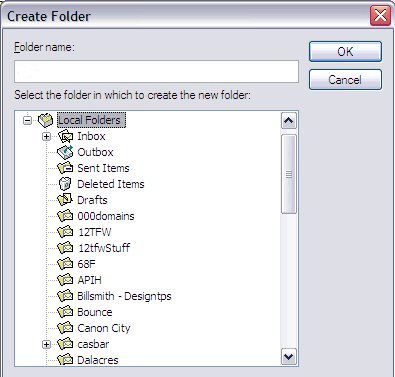
Next, select Tools, then select Message Rules, then click Mail, and the window below will open.
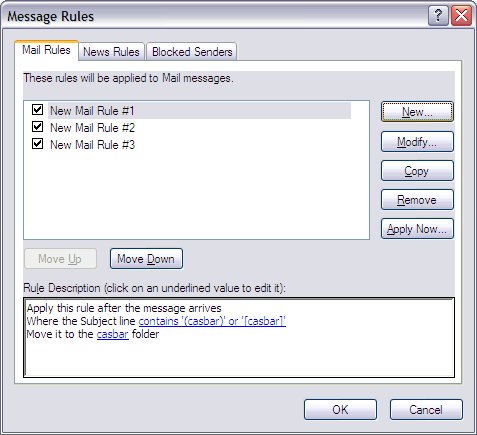
Click the New tab above and the window below will open.
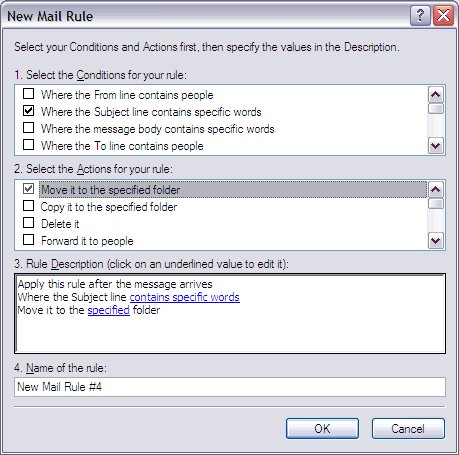
In box 1 of the above window, check the square in front of the line that says: Where the subject line contains specific words. In box 2, check the square in front of the line that says: Move it to the specified folder. In box 3, click "contains specific words" then type in 12TFW, click Add, then click OK. Next, click "specified" and select the new 12TFW folder you created, then click Ok. Click Ok to close the windows still open. Now when you download your email from your Internet service provider, 12TFW messages will go to the 12TFW folder, leaving your inbox uncluttered.